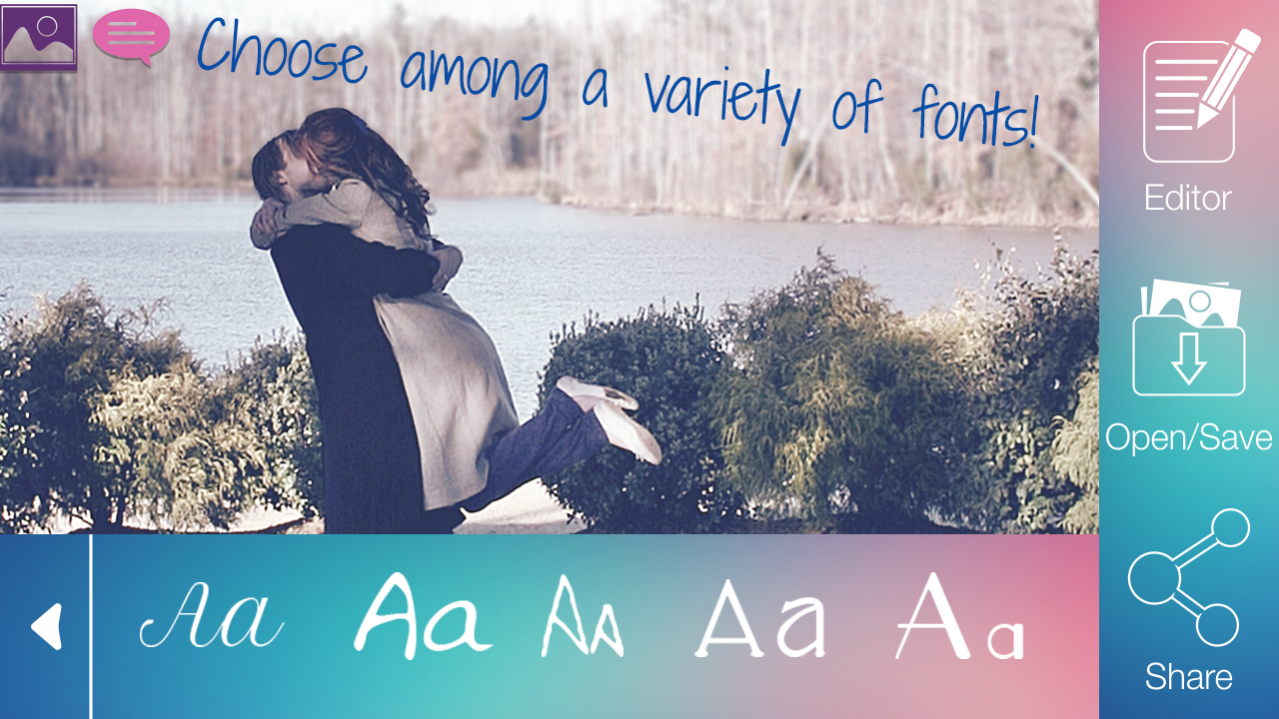Photo Writer Studio 2.3
Free Version
Publisher Description
You like to write on pictures? Good news, we've created a brand new picture editing software just for you! Photo Writer Studio is a brand new photo editing app for all photography admirers! If you like text on picture and you are tired of already composed love quotes, inspirational quotes or funny quotes, this “write on pictures app” is the perfect application for you! Write whatever you want on your pictures, be creative and put into your own words all love messages you want to send. Write on your favorite selfie and share your pictures on Facebook, Twitter or Instagram! This vibrant textgram photo editor will become your favorite caption maker! Download Photo Writer Studio, create cute captions and surprise your sweetheart!
*** Colorful and sophisticated design!
*** Girly fonts, cute colors and effects for your caption!
*** Change color of text, scale it, put outline, shadow or change opacity!
*** Write on your “love pictures” and share them on Instagram, Facebook or Twitter!
*** Add “love quotes”, love messages, dates, song lyrics or motivational quotes!
*** Hours of fun and entertainment!
*** Decorate your photos in style!
You don't need online photo editing, with “Photo Writer Studio” all you need is an Android™ device and you can create your own picsart! Simple, easy to use and effective, this cute photo montage software will help you turn your pictures into a real Instagram sensation! Make your own photobooth corner for free! You can use this cool editing software to create imaginative and unique wallpaper background for your smartphone or tablet. You can also create inventive cards and posters and post them to your friends' fb wall! The possibilities are numerous, it's all up to your creativity! Surprise your sweetheart and write “love messages” on pic for your anniversary!
❃✭♥♯ ❃✭♥♯ ❃✭♥♯ ❃✭♥♯❃✭♥♯
Follow the latest trends and share the joys of photo montage with the world on all major social networks! With a few taps on your phone screen photofunia can begin! Create pic montage with inspirational quotes, funny quotes or quotes about life. You can write anything you want on your pictures, including important dates, friendship quotes, motivational quotes or quotes about love.
❃✭♥♯ ❃✭♥♯ ❃✭♥♯ ❃✭♥♯❃✭♥♯
Take any pic you already have in your phone gallery, or take a new pic. Scale and move the text, put it where you want on pic, change color, change font, put outline, put shadow, change opacity. Choose your favorite font on pictures and enjoy with this creative “photo writer”. This “write on pictures” software will give you hours and hours of fun! Edit pictures in no time, write on your newest selfie and share it on Instagram.
❃✭♥♯ ❃✭♥♯ ❃✭♥♯ ❃✭♥♯❃✭♥♯
If you are tired of same old picture frames and pic collages, try an inspiring new text on pics application and write quotes about happiness! Show your creativity and inventiveness with this awesome text on pics editor. Download Photo Writer Studio free and join in the photofix mania! Have lots of fun and be fabulous!
About Photo Writer Studio
Photo Writer Studio is a free app for Android published in the Screen Capture list of apps, part of Graphic Apps.
The company that develops Photo Writer Studio is Thalia Spiele und Anwendungen. The latest version released by its developer is 2.3.
To install Photo Writer Studio on your Android device, just click the green Continue To App button above to start the installation process. The app is listed on our website since 2018-01-29 and was downloaded 4 times. We have already checked if the download link is safe, however for your own protection we recommend that you scan the downloaded app with your antivirus. Your antivirus may detect the Photo Writer Studio as malware as malware if the download link to com.PhotoWriterStudio is broken.
How to install Photo Writer Studio on your Android device:
- Click on the Continue To App button on our website. This will redirect you to Google Play.
- Once the Photo Writer Studio is shown in the Google Play listing of your Android device, you can start its download and installation. Tap on the Install button located below the search bar and to the right of the app icon.
- A pop-up window with the permissions required by Photo Writer Studio will be shown. Click on Accept to continue the process.
- Photo Writer Studio will be downloaded onto your device, displaying a progress. Once the download completes, the installation will start and you'll get a notification after the installation is finished.